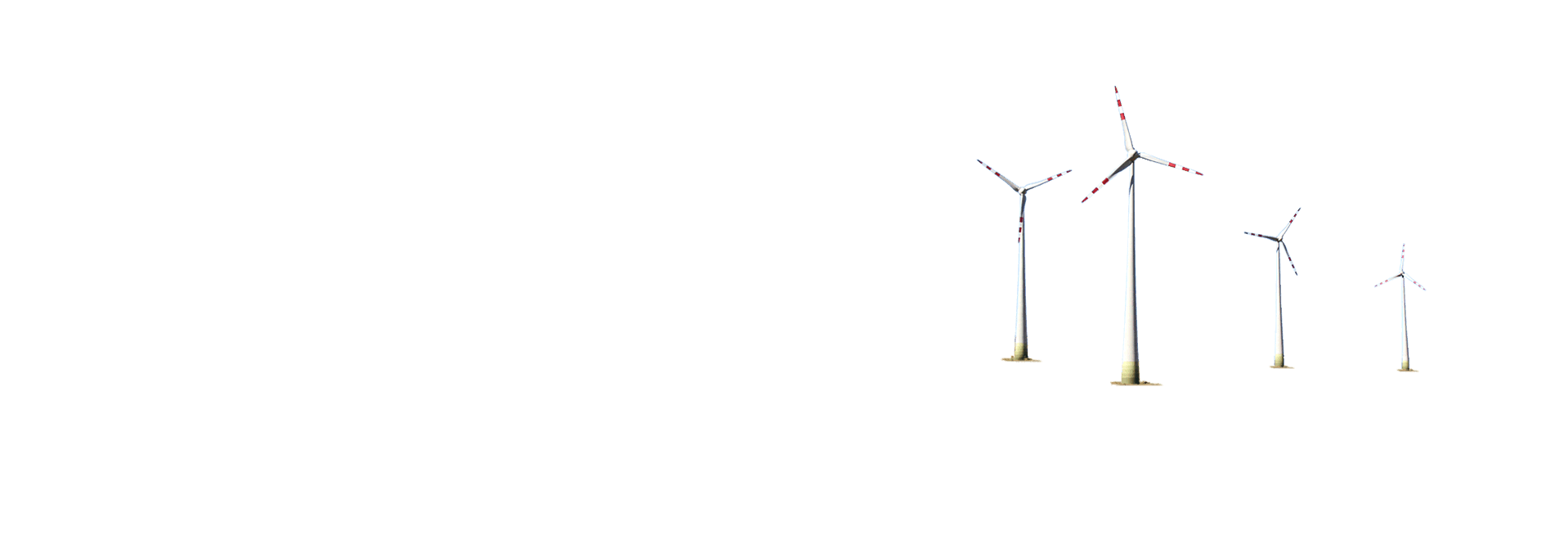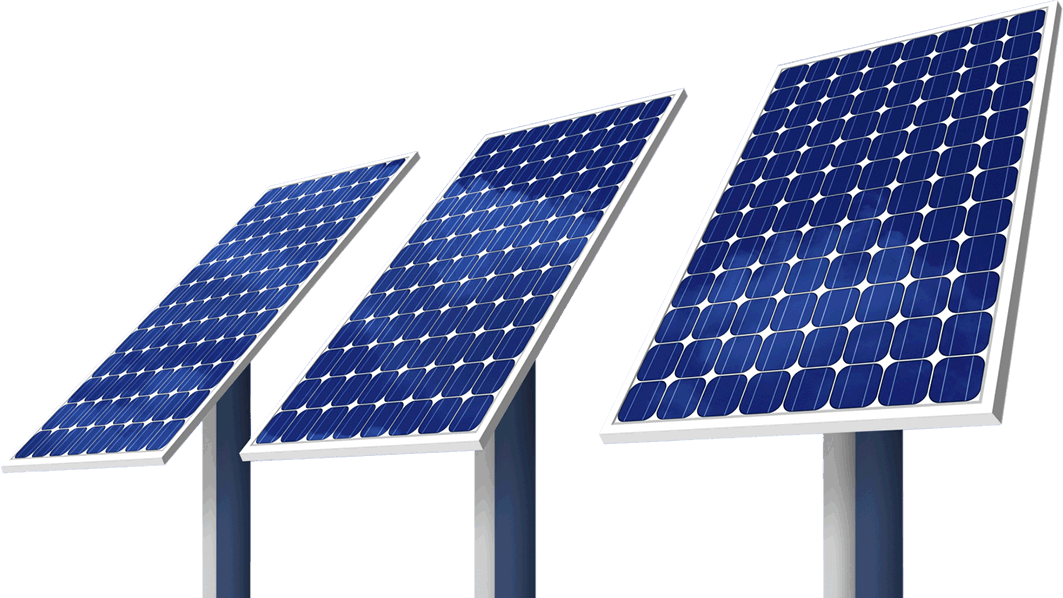Page 14 of 24
Lightbox
Use the [lighbox] shortcode to show a popup box with an image. The lightbox utilizes the modal component to load images and videos to fit the entire modal box. You can configure the lightbox images to scroll through a gallery by setting the group parameter.
Toggle lightbox from button
View imagemarkup
[lightbox src="/images/demo/gallery/2.jpg" title="Title" group="" style="uk-button"]View image[/lightbox]
Using the lightbox in a gallery
Show code
[grid]
[column size="1-3"]
[lightbox src="/images/demo/gallery/2.jpg" title="title" group="group name" style=""]<img src="/images/demo/gallery/2.jpg" width="605" height="605" alt="image">[/lightbox]
[/column]
[column size="1-3"]
[lightbox src="/images/demo/gallery/2.jpg" title="title" group="group name" style=""]<img src="/images/demo/gallery/2.jpg" width="605" height="605" alt="image">[/lightbox]
[/column]
[column size="1-3"]
[lightbox src="/images/demo/gallery/2.jpg" title="title" group="group name" style=""]<img src="/images/demo/gallery/2.jpg" width="605" height="605" alt="image">[/lightbox]
[/column]
[/grid]
Adding an overlay
To add an overlay icon to an image, use the [overlay_icon] shortcode
[overlay_panel] shortcode can be used to place an overlay panel that appears on hover. The position parameter crops and places the overlay panel to one side.| animation | Description |
|---|---|
slide-top |
slide the overlay panel in from the top |
slide-bottom |
slide the overlay panel in from the bottom |
slide-left |
slide the overlay panel in from the left |
slide-right |
slide the overlay panel in from the right |
fade |
fade in the overlay panel |
The following positions can be used with the [overlay_panel] shortcode.
| position | Description |
|---|---|
top |
align the overlay panel to the top |
bottom |
align the overlay panel to the bottom |
left |
align the overlay panel to the left |
right |
align the overlay panel to the right |
Show code
[grid]
[column size="1-3"]
[lightbox src="/images/demo/gallery/2.jpg" title="Blown away" group="gallery2" style=""]
[overlay_icon]
[image style="uk-thumbnail" src="/images/demo/gallery/2.jpg" title="image" width="605" height="605"/]
[/overlay_icon]
[/lightbox]
[/column]
[column size="1-3"]
[lightbox src="/images/demo/gallery/2.jpg" title="Spectacular" group="gallery2" style=""]
[overlay_panel animation="slide-top" style="" caption="Good things happen to those who work" position="top"]
[image style="uk-thumbnail" src="/images/demo/gallery/2.jpg" title="image" width="605" height="605"/]
[/overlay_panel]
[/lightbox]
[/column]
[column size="1-3"]
[lightbox src="/images/demo/gallery/2.jpg" title="Unlock the door" group="gallery2" style=""]
[overlay_panel animation="slide-bottom" style="" caption="Good things happen to those who work" position="bottom"]
[image style="uk-thumbnail uk-overlay-scale" src="/images/demo/gallery/2.jpg" title="image" width="605" height="605"/]
[/overlay_panel]
[/lightbox]
[/column]
[/grid]